Please select
 Free shipping on orders over $50
Free shipping on orders over $50
 7 year guarantee on all frames
7 year guarantee on all frames Spread the cost with Klarna
Spread the cost with Klarna
 Free shipping on orders over $50
Free shipping on orders over $50
 12 speed available now
12 speed available now
 7 year guarantee on all frames
7 year guarantee on all frames
 Spread the cost with Klarna
Spread the cost with Klarna
 Pop Lilac just arrived!
Pop Lilac just arrived!
 Free shipping on orders over $50
Free shipping on orders over $50


Brompton Knowledge| How To Delete Brompton Account
Brompton Knowledge | How To Delete Brompton Account
This article, will show you step-by-step instructions on how to delete your Brompton Account
This article, will show you step-by-step instructions on how to delete your Brompton Account
Register your Brompton for an extended 3-year electric component warranty
Delete your Brompton account.
If you want to delete your Brompton Electric App account, you can do this at any time, if you change your mind, you will not be able to recover any data from your account. Please note, all your personal data from your account will be permanently deleted apart from your unique bicycle registration history.
How to delete your account
Step 1- Log into your account
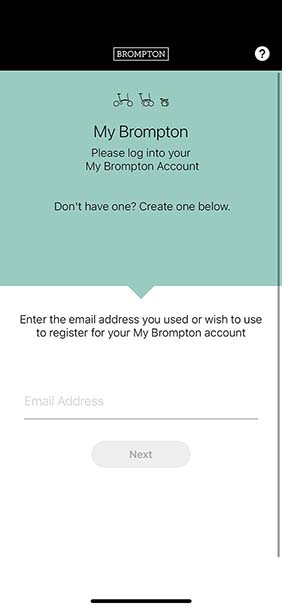
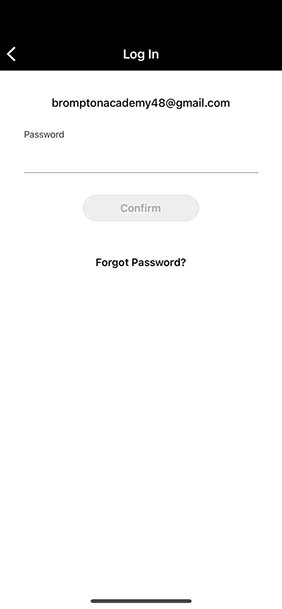
Step 2- Click on the “Account” icon.
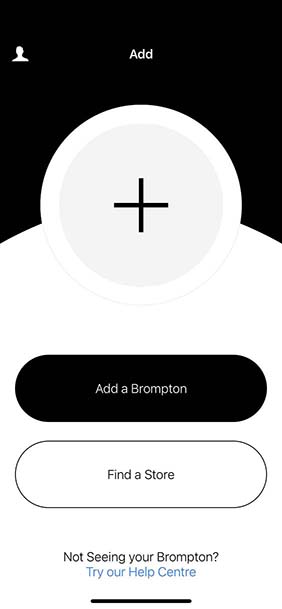
Step 3- Scroll down your account page and select “Delete your account”
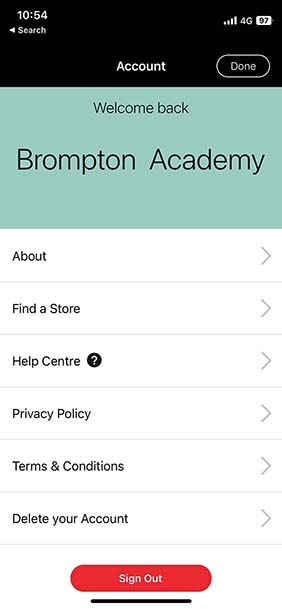
Step 4- Read the description carefully on this page, once confirmed please enter your email address and password then click on “Delete Account”.
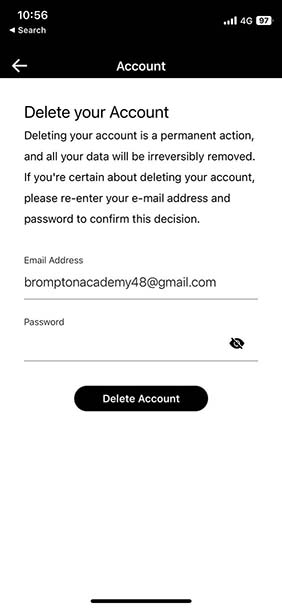
Related Videos And Articles
Brompton App
I Cannot Pair My Bike To The Brompton Electric App
Issues Connecting Your Brompton Electric App
Contact Us
Live Chat
Click on the icon at the bottom right of your browser to start the chat.
Video Call
Stay in the know
Keep in touch with all things Brompton. Find out about upcoming collaborations, events and more.







